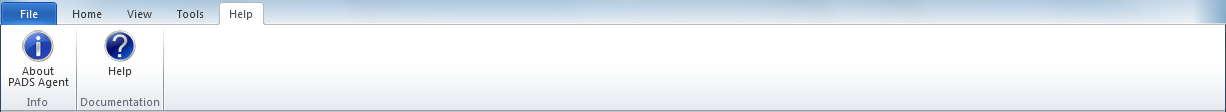Overview of the PADS4 Agent ribbon bar
The PADS4 Agent ribbon bar has been divided in 5 sections called tab groups. You can access them by clicking the respective headers. Detailed information will be provided in topics to follow.-
File
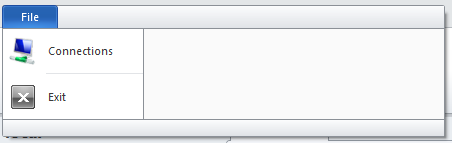
-
Home
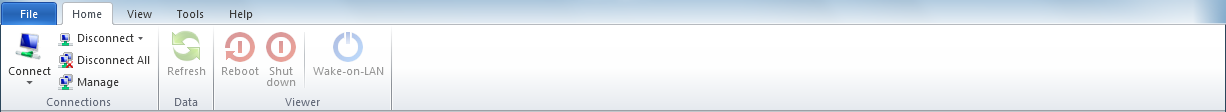
-
View
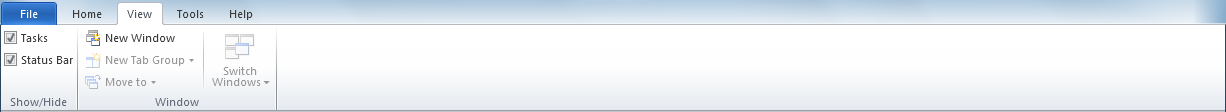
-
Tools
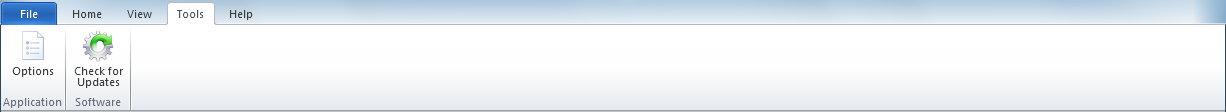
-
Help