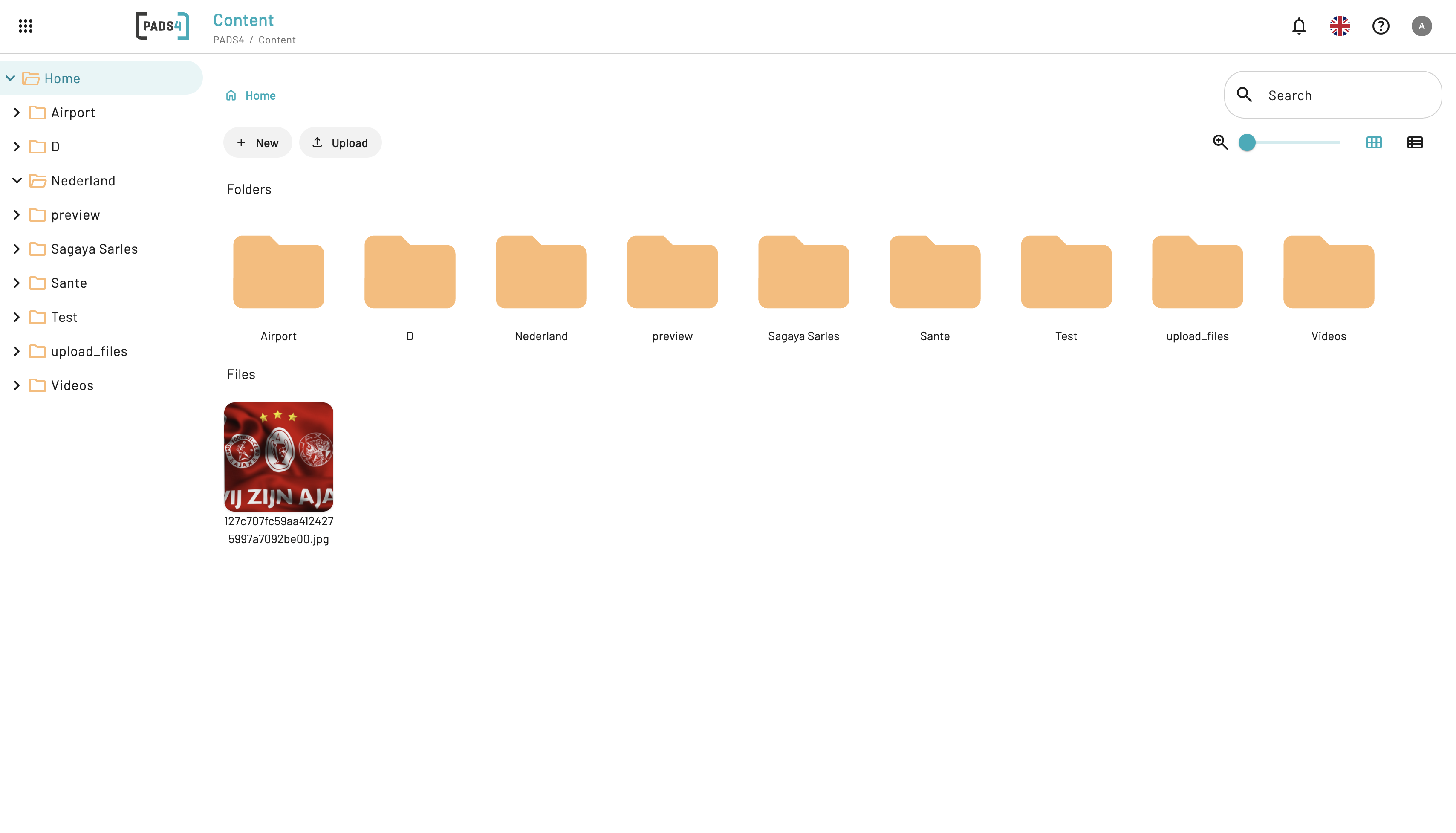
Adding & Organizing Content
Add Files
- Upload files directly from your local disk or use drag-and-drop for quick additions.
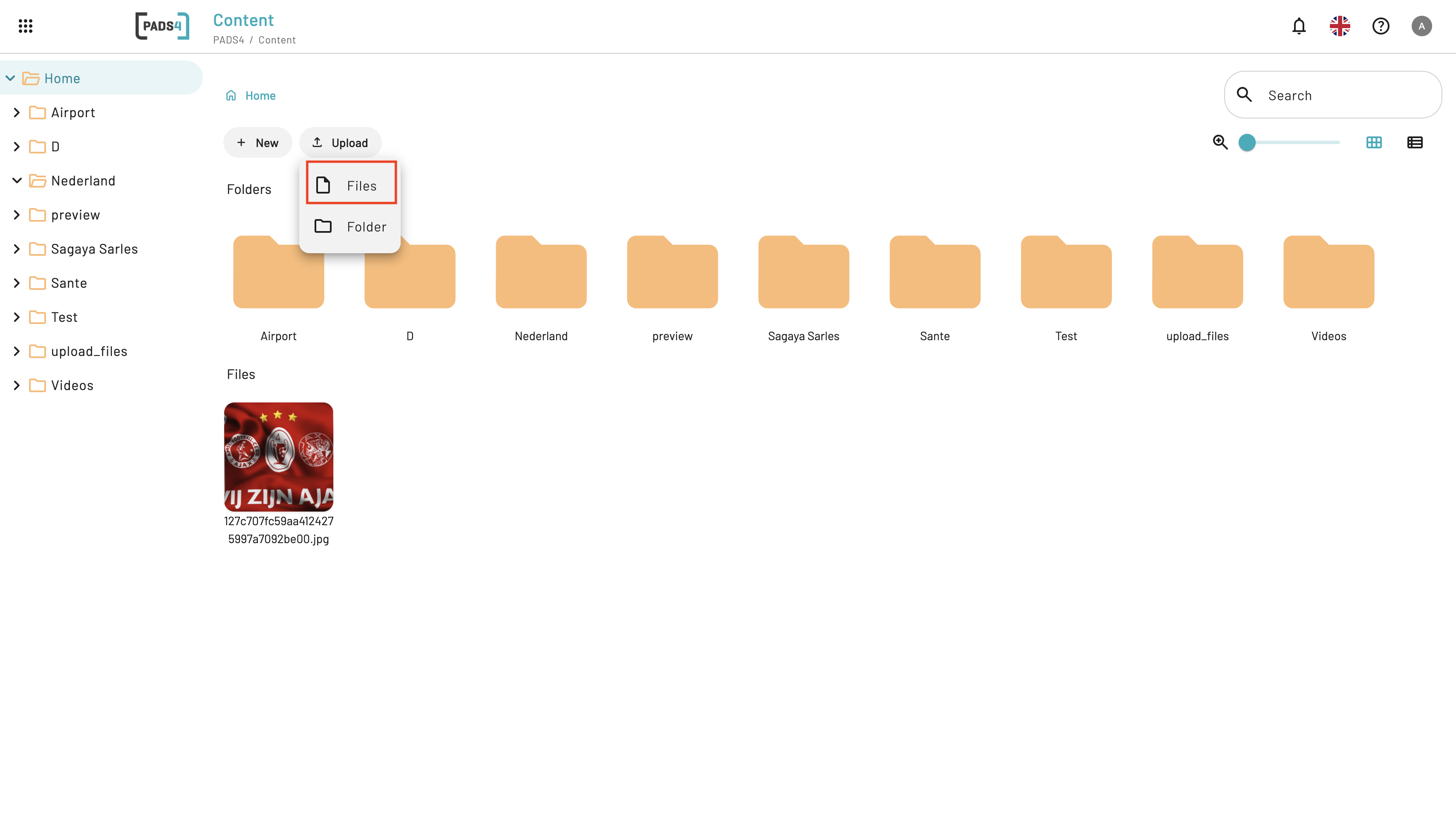
Create Folders
- Organize your content efficiently by creating folders to store related files.
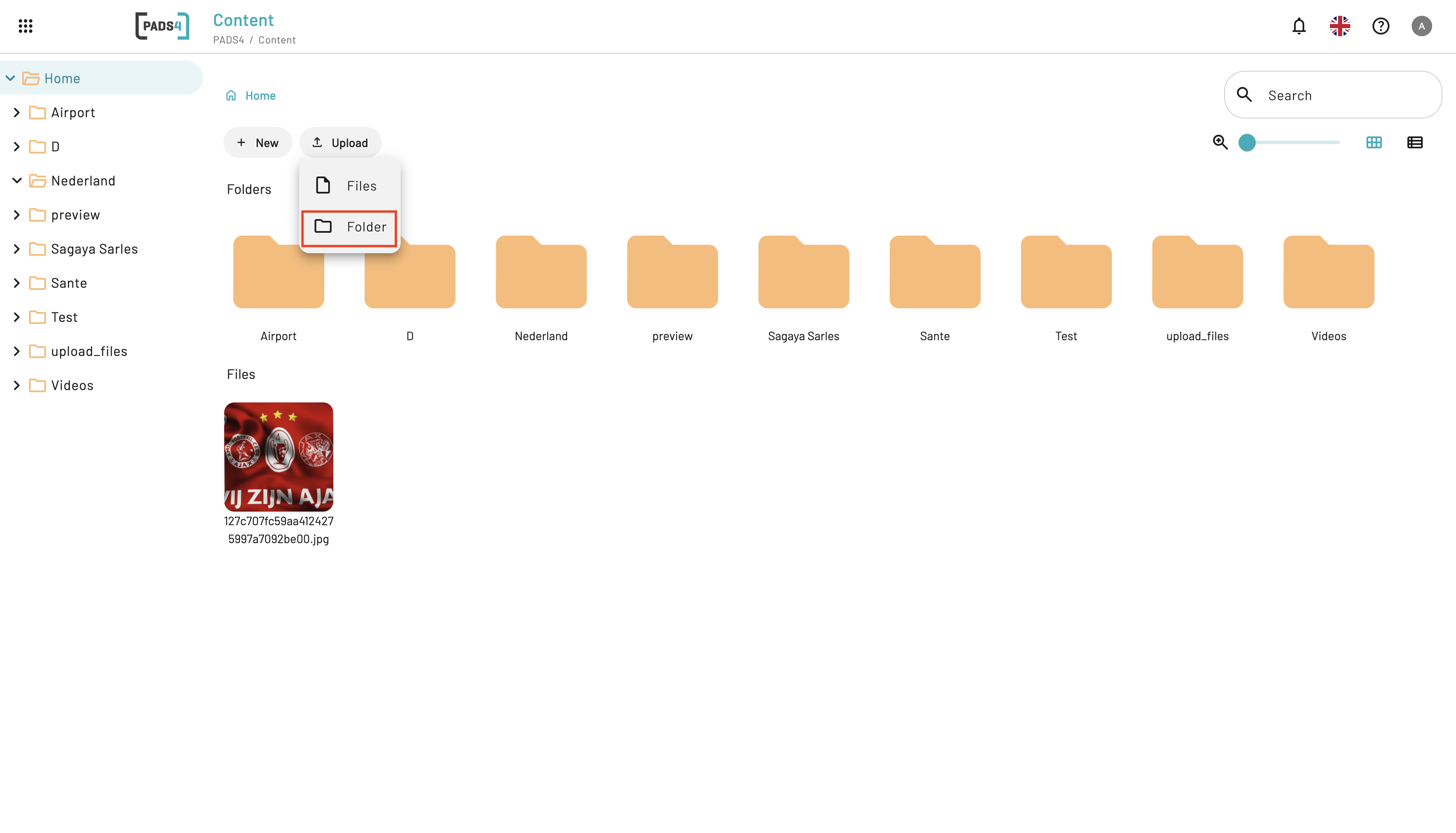
Managing & Synchronizing Content
Content Management
- Perform all necessary actions to manage your content library, including renaming, moving, and deleting files.
Automatic Synchronization
- Any changes made to content are automatically synchronized within PADS4.
- PADS4 Viewers and PADS4 Windows Client applications (e.g., PADS4 Designer) will retrieve updates automatically.
- Sync also extends to PADS4 sub-servers and PADS4 backup servers, ensuring all instances remain up to date.

